 |
Liberty Presentation Recorder |
 |
Liberty Presentation Recorder |
|
|
The Liberty Presentation Recorder captures and optionally streams the audio and video from your venue, as well as a continuous capture of the presenting computer's desktop. The Recorder is ideal for use in a broad spectrum of educational, training and business settings. By including a dynamic capture of the presenting computer's desktop, the Liberty Presentation Recorder provides a richer online viewing experience that better engages your clients. The Liberty Presentation Recorder extends past the typical, static slide-by-slide type solution usually associated with online training and presentation solutions. Instead, the recorder makes a complete capture of all of the presentation computer's desktop activity and plays this alongside the audio and video from the venue. All of the dynamic aspects of your presentation applications, including even video replay, are captured for later playback. Combining desktop capture with the audio and video from the presentation venue, allows you multiple focal points, and a more compelling experience for your clients. The Liberty Presentation Recorder The screen capture below shows the Liberty Presentation Recorder playback application. Recordings made with the Liberty Presentation Recorder may be played back with Windows Media Player, or the Liberty Presentation Recorder Playback software. Liberty Presentation Recorder hi-lights include:
Liberty Presentation Player Program Playback Options If the recorded files are played back through the Liberty Player program, then the end user will see the player program, as shown below: 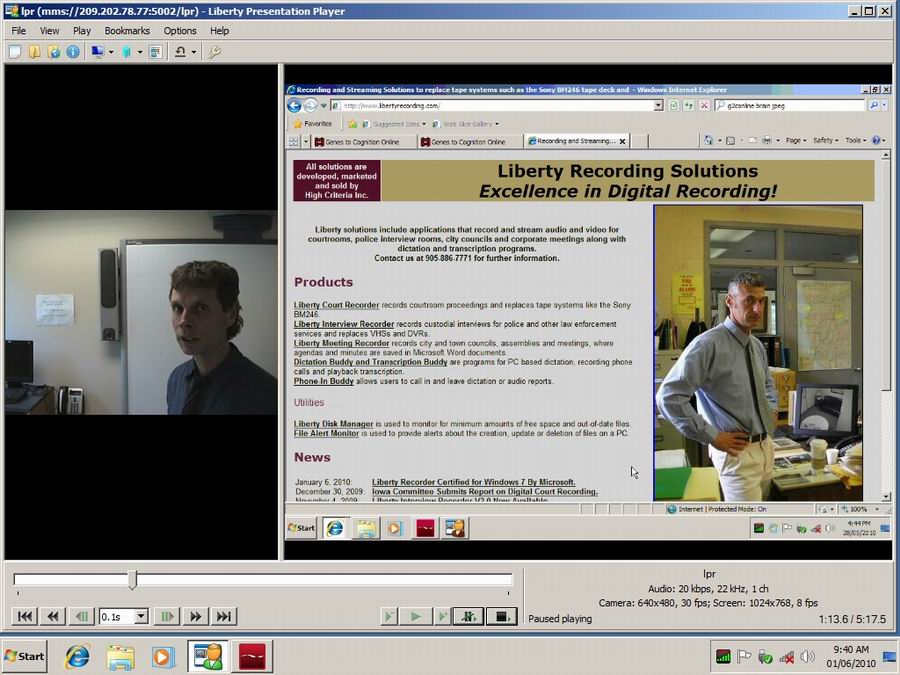
If the recorded files are played back through Windows Media Player, then the end user should minimize other applications and adjust the dual screens on the desktop in the best manner. Such an example is shown in the screen capture below: 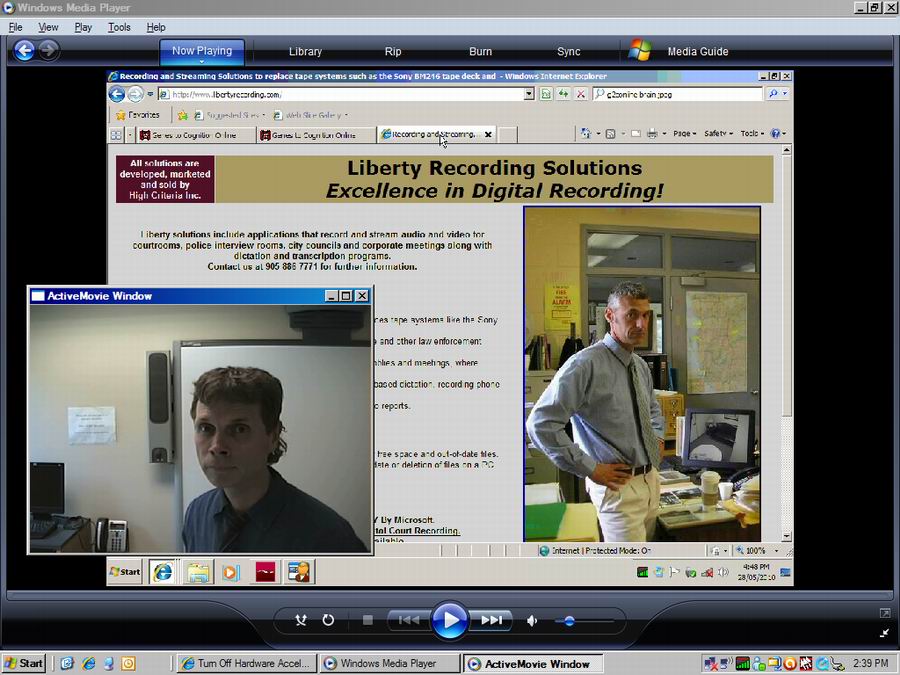
Download the Liberty Presentation Player Program The files created by the Liberty Presentation Recorder are standard Windows Media Files. They may be played back with Windows Media Player. In such a case, the end-user will see two separate Windows opened. The presentation venue will appear in one of the Windows. The presentation computer's desktop will appear in the second Window. Each of these Windows may be sized according to your end-user's preferences. We recommend that other applications be minimized, until the user gets used to having both playback Windows available. Alternatively, any user can download the Liberty Presentation Player program, at no cost. The Player program provides a standard playback format. The Player may be customized or branded for individual customers. Download the Liberty Presentation Player by following this link. Watch a presentation created by the Liberty Presentation Recorder Please contact your Liberty sales representative to view a brief presentation recorded by the Liberty Presentation Recorder. You may watch the playback using Windows Media Player, or you may download the no-cost Liberty Presentation Player program from a link shown previously on this page. If you playback the file with Windows Media Player, then you will see two separate Windows that you may re-size and adjust according to your requirements. We suggest that you minimize your other applications, until you have organized the two playback Windows appropriately. Contact High Criteria for more Information
An evaluation of the Liberty Presentation Recorder can be arranged by
contacting High Criteria at |
|
Copyright High Criteria Inc. 2005-2025. All Rights Reserved. |