 |
DCR File - Audit Report Program |
 |
DCR File - Audit Report Program |
|
The DCR File - Audit Report Program creates a comprehensive audit report of all file accesses, based on the Windows audit log. A complete report is saved into a standard csv file, where the data can be reviewed and analyzed with a program such as Microsoft Excel. Before using the DCR File - Audit Report Program, the folders where the DCR files reside must be marked for "audit". Once the folders have been marked for Audit, then all accesses to the folder, including Read, Write and Delete, will cause audit records to be written to the Windows audit log. These audit log records are later read by the DCR File - Audit Report Program and included in the resulting audit report. The DCR File - Audit Report Program is a no-cost application, developed by High Criteria Inc, for licensed users of the Liberty Recording System.
Download DCR File - Audit Report Program R1.0 497 KB. 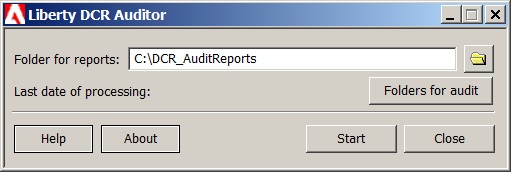
Please consult with your Liberty Recording representative for further details on how to setup and use the DCR File - Audit Report Program. |
|
Copyright High Criteria Inc. 2005-2026. All Rights Reserved. |