 |
Liberty Notes and Word-Notes |
 |
Liberty Notes and Word-Notes |
|
Liberty Notes is a Windows application that allows users to create text notes associated with audio recordings. Liberty Notes include cue points that allow users to jump to specified points within the recording file. With Liberty Notes, judges, lawyers and other court officials will be able to quickly and accurately access any point within a recording of court proceedings.
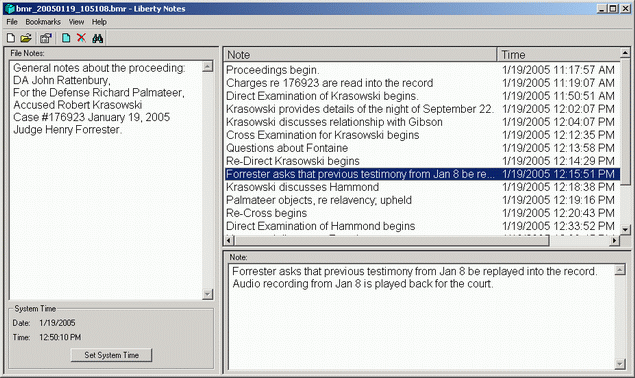
Liberty Notes is a stand-alone application that may run on any Windows PC. Access to a court supplied network or to the recording PC is not required. The user should acquire a copy of the recording, after the proceedings are complete. The Liberty Notes and associated bookmarks, may then be imported into the Liberty Player to allow the synchronization of the audio recording with the Notes. 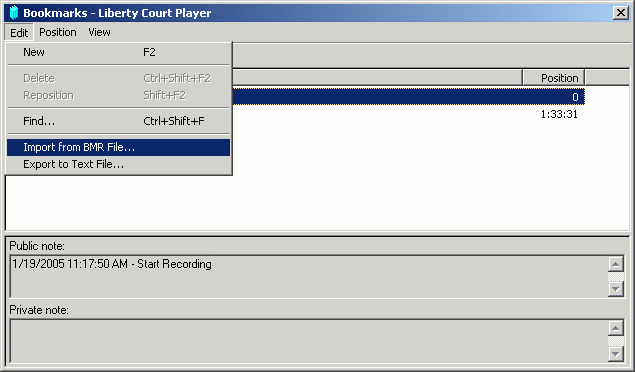
After the notes have been imported, the cue points are available to the user, just as if they had been originally created in the Liberty Recorder. 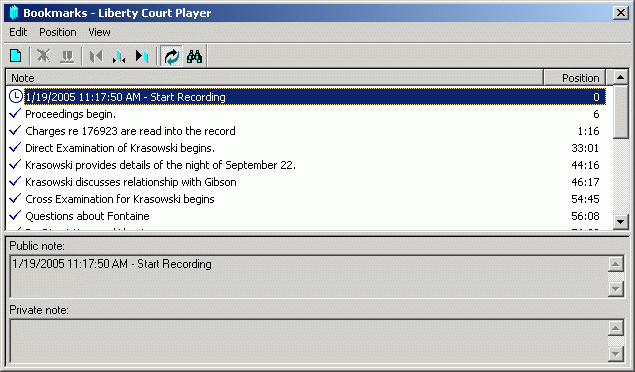
Liberty Notes supports hot-keys for automatic text substitution. Automatic text substitution simplifies the addition of standard text strings into the Notes area. This saves the user time and effort and reduces typing errors. 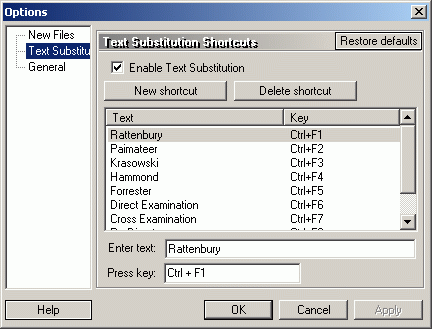
Liberty Word-Notes Liberty Word-Notes is a plug-in available for Microsoft Word. Word-Notes allows users to create bookmarks or cue points directly into a standard MS Word document. 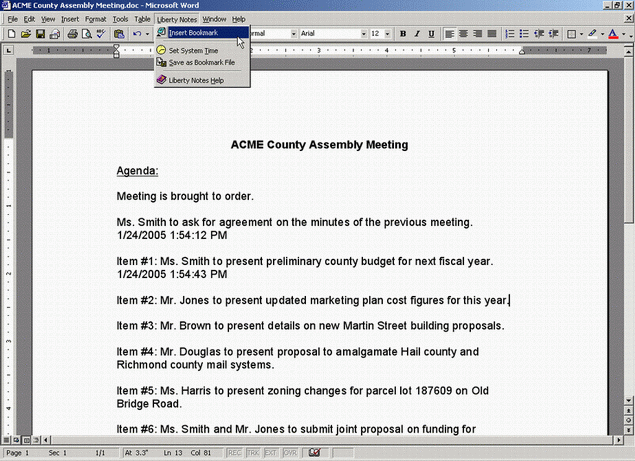
Liberty Notes and Liberty Word-Notes are both licensed software applications. Please contact High Criteria or your authorized Liberty representative for details regarding pricing and availability. High Criteria may be contacted at 905-886-7771 or at sales@libertyrecording.com. Dealer inquiries are welcome. |
|
Copyright High Criteria Inc. 2005-2026. All Rights Reserved. |