 |
Liberty Player Programs Player programs for .dcr files on most platforms. |
 |
Liberty Player Programs Player programs for .dcr files on most platforms. |
|
Player Programs available from Liberty Recording
Windows Player program for Court Recording Files. Liberty Player for Windows Download As of February of 2026, the Liberty Player V3.0 is the most recent version of the Liberty Player and it can be used to playback any and all .dcr files created by any of the Liberty Recording applications. Click this link:
to download the V3.0 64-bit Liberty Player for Windows at no-cost.
Click this link:
to download the V3.0 32-bit Liberty Player for Windows at no-cost.
In January of 2026, the Liberty Player V3.0 program became available.
V3.0 of the Player introduced a new, more modern and up-to-date User Interface for the program.
For users wanting to retain the classic style user interface, they should download and install the V3.0 program and then go to:
In December of 2019, the Liberty Player V2.0 program became available to playback recording files created by both the Liberty Court Recorder and the Liberty Interview Recorder. The Liberty Player V2.0, and its subsequent releases, replace both the Liberty Court Player and the Liberty Interview Player. All new enhancements from this date forward, will be provided in updated versions of the Liberty Player program.
Note, the Liberty Player program cannot be installed over-top-of either the Liberty Court Player or the Liberty Interview Player. The Liberty Player provides playback facilities for files recorded by the Liberty Court Recorder or by the Liberty Interview Recorder. The Liberty Player is available as a no cost download from the download links below. The 32-bit Player runs on any PC with Windows XP or later that has standard audio capabilities. The 64-bit Player runs on a Windows 10 PC, or any PC with a 64-bit operating system. An optional foot pedal for controlling playback is available, please contact High Criteria for details. Liberty Player for Mac OS 10.9 and Later Download The Liberty Player for Mac OS 10.13 or later provides audio / video playback facilities for all of your .dcr recording files on a Mac OS 10.13 or later computer. The Liberty Player for Mac is available as a no cost download from the link below. An optional foot pedal for controlling playback is available, please contact High Criteria for details. The Liberty Court Player for Mac is a no-cost program that may be downloaded from the following link: Liberty Court Player for Mac. The Liberty Interview Player for Mac is a no-cost program that may be downloaded from the following link: Liberty Interview Player for Mac.
In general, to open and run software on an Apple device that is from an outside source, you must go into the Mac system security preferences and
click => Open and run anyway to the message that appears.
Follow this link for further information about the Mac Player for Liberty Recording Files.. Liberty Player for iOS iPad and iPhone The Liberty Player for iOS facilitates audio and video playback of Liberty recording files on both iPad and iPhone devices. The multi-channel recording files created by the Liberty Recorder can be played back along with any associated video. Any bookmark annotations in the file are also available and the user may use these bookmarks to quickly jump the audio/video playback to identified points within the recording file. The Liberty Player for iOS may be downloaded, installed and used at no-cost by anyone wishing to playback Liberty recording files. The Liberty Player for iOS is available from Apple at the following link: use this link to jump to the Apple page to download the Liberty Player for iOS devices. A demo file of 12MB is available for download by following this link. Recording files can be transferred onto either the iPad or the iPhone. iOS devices are designed such that apps will look for files in a folder associated with the app. To Open a file residing on your computer, you must first download the recording file onto your device. You can download the file by clicking on a url in your browser, or by transferring the file to the Liberty Player folder from a PC (using iTunes), or from a Mac (using Finder). Downloaded files may be found in the "Downloads" folder, or the browser may prompt the user to "Open in "Liberty Player" or you may choose the "More..." option to "Save to Files" and save the file to the Liberty Player folder. If required, you can use the "Files" app to copy the recording file from your Downloads folder into the folder associated with the Liberty Player app. Once the recording file has been copied to the Liberty Player folder, start the Liberty Player app and click on the "books" icon in the top-left corner to access the "File Open" Window. In the "File Open" Window, use the "File" tab and you should now see all of the recording files that have been copied to the Liberty Player folder. If you have a url link to the file, you can also playback the file by starting the Liberty Player app and then opening the URL directly in the app using the "books" icon in the top-left corner and then using the "URL" tab.
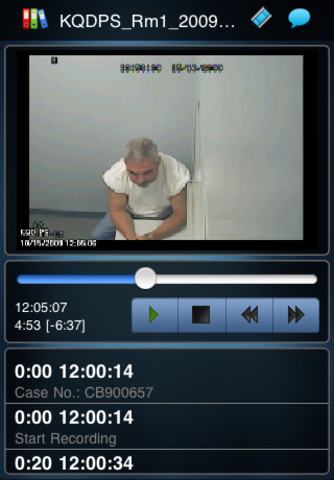
Liberty Player for Android Download The Android version of the Liberty Player facilitates audio/video playback of all dcr files on Android OS devices with Android OS 2.1 or later, including tablets and smart-phones. The multi-channel recordings files created by the Liberty Recorder can be played, along with any associated video, on Android devices. Any bookmark annotation notes created in the file are also available and the user may use these bookmarks to quickly jump the audio/video playback to identified points within the recording file. The Liberty Player for the Android OS may be downloaded, installed and used at no-cost, by anyone wanting to play Liberty recording files on an Android device. The Android version of the Liberty Player is available from the Playstore by following this link. Liberty Player Demo File A 12MB audio / video demo file is available for download by following this link. Contact High Criteria for more Information
More details on the Liberty Recorder program can be obtained by
contacting High Criteria at |
|
Copyright High Criteria Inc. 2005-2026. All Rights Reserved. |