
|
Protecting the Official Record in the Age of AI Manipulation |

|
Protecting the Official Record in the Age of AI Manipulation |
|
|
Protecting the Official Record in the Age of AI Manipulation April 15, 2025 The threat isn't if recordings are manipulated - it's proving they weren't. Digital signatures give courts and law enforcement agencies a secure, verifiable chain of custody.

As artificial intelligence (AI) tools like deepfakes and voice cloning become increasingly realistic and accessible, courts and law enforcement agencies alike face new challenges in maintaining the integrity of digital evidence. The question is no longer if recordings might be manipulated - it's how courts and agencies can prove that they haven't been. While no one can fully control what happens to a file once it enters the public domain, both judicial bodies and law enforcement departments can take strong measures to protect the authenticity of recordings. The most effective way to ensure the authenticity of the recordings is through digital signatures, which provide cryptographic proof that a recording has not been altered since its creation. The Real-World Threat: Quiet Tampering, Not Public Disinformation While much of the public discourse around AI manipulation focuses on viral deepfakes or misinformation, the greater risk to the justice system lies in subtle, behind-the-scenes tampering. The most dangerous actors aren't posting content online - they're quietly attempting to:
Protecting the record starts with controlling access. Recording systems - whether they're capturing a courtroom hearing or a custodial interview - must enforce role-based access controls to ensure that only authorized personnel can initiate, manage, or retrieve recordings. This foundational layer of security significantly reduces the opportunity for tampering by limiting who can interact with sensitive files. And even though Liberty also supports RBAC through tools like Liberty Web Access, access control alone isn't enough. Even in tightly secured environments, courts and agencies must be able to prove that a file is authentic and unmodified - and that's where digital signatures play a critical role.
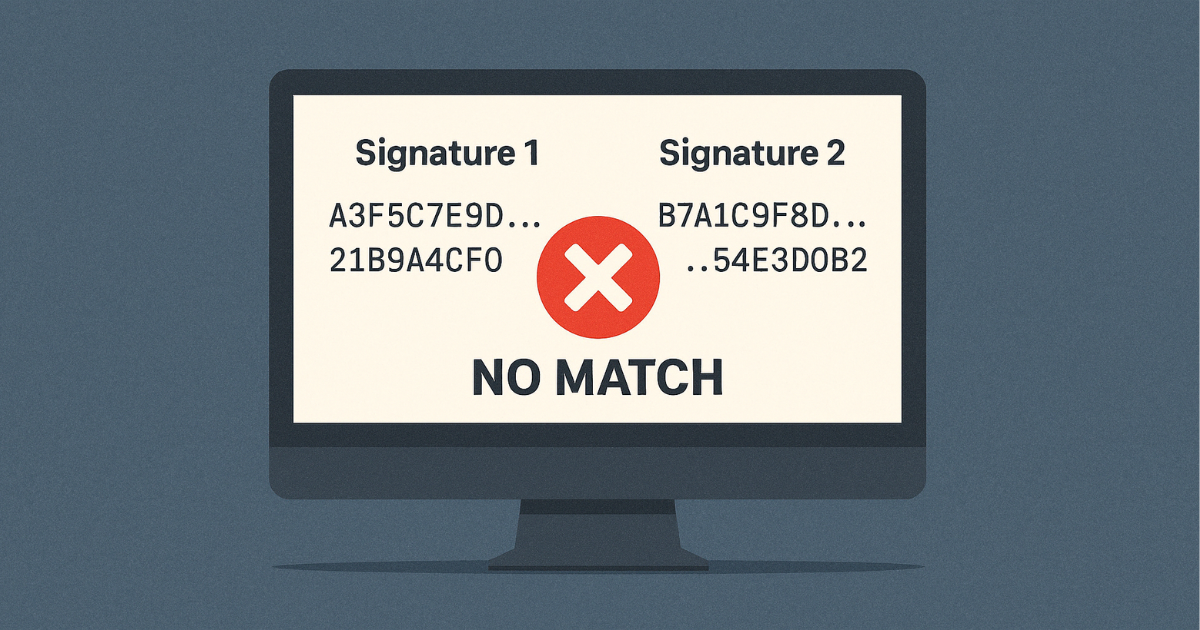
What Is a Digital Signature - and Why Does It Matter? A digital signature acts like a tamper-evident seal for a digital file. Think of it as the modern equivalent of sealing an envelope with wax: it confirms the contents are untouched and flags if anything has been changed. When a recording is finalized in Liberty Court Recorder or Liberty Interview Recorder, the software can automatically apply a unique cryptographic signature that captures two key elements:
If the file is edited - even subtly - this fingerprint no longer matches, and the signature verification fails. Unlike basic file properties (like "last modified" timestamps), digital signatures are cryptographically verifiable, resistant to spoofing, and legally admissible as proof of integrity. This creates a tamper-evident chain of custody - ensuring that official recordings remain authentic, complete, and defensible in any proceeding or investigation. How to Enable Digital Signing in Liberty Court Recorder or Interview Recorder If your court or agency is running the latest version of Liberty Court Recorder or Interview Recorder, enabling digital signatures is simple:
.png)
To sign a completed recording manually:
Verifying a Recording for Tampering If a recording's authenticity is ever questioned - whether during a trial, a review board hearing, or a criminal investigation - staff can use Liberty Court Recorder, Interview Recorder, or the Liberty Player to verify the digital signature:
If the file has been altered since it was signed, the system will clearly indicate that the signature is invalid. If the file is intact, the software will confirm that the signature is trusted and the data has not been modified. While the system won't pinpoint the exact change, it will identify the type of modification (e.g., media, bookmarks, notes, metadata) - providing helpful insight during the review process.

Recommended Best Practices for Courts and Law Enforcement To strengthen your approach to recording integrity:
Final Thought: A Trusted Record in a Changing World In a digital environment where AI-generated content is reshaping perceptions of truth, the integrity of the official record is non-negotiable. By combining secure access controls with cryptographically verifiable digital signatures, courts and law enforcement agencies can ensure their recordings are tamper-evident, trustworthy, and future - proof - no matter what challenges lie ahead. These practices don't just protect your evidence - they help build trust with the public, the press, and the legal system as a whole. If your organization is ready to implement digital signing - or if you'd like help reviewing your current recording security practices - contact Liberty Recording today.
Contact Liberty Recording for more Information about Digital Signatures and signing recording files.
Contact Liberty Recording at |
|
Copyright High Criteria Inc. 2005-2026. All Rights Reserved. |