 |
Portable Player for playback of LIR Recording Files |
 |
Portable Player for playback of LIR Recording Files |
|
Introduction The LIR system allows users to burn the recorded media files to DVD. Files may be automatically burned to DVD by using the Recorder program, or by using the Export facilities of the Player program. One of the Burn options is to create a DVD with native .drc format files. To playback the .dcr file, other users will need a .dcr format playback program. A copy of the .dcr playback program may be automatically saved onto any such DVD. The copy of the playback program is called the "Portable-Player", because it does not need to be installed into the playback PC. This page documents how to create a Portable Player with the standard Player program. The capture below shows a screen capture of a user in the regular Player program going to the Tools => Create Portable Player facility. 
The next capture below shows a screen capture of the Create Portable Player dialog Window.
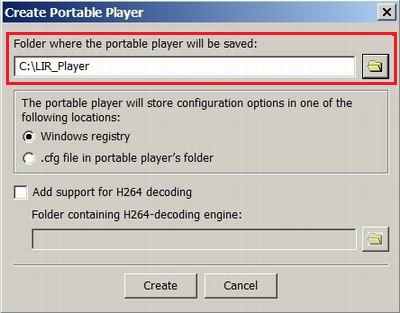
Once you have created a Portable Player program, you can point the Recorder program at the folder where the Portable Player was created. The Recorder will then automatically copy the Portable Player onto any DVDs that are burned by the system. The screen capture below shows the Burn options of the Recorder, pointing at the Portable Player folder. 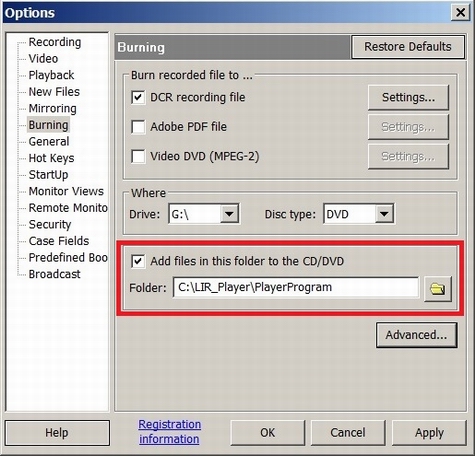
If you are burning such a DVD using the Player Export facility, you should likewise specify the folder where the Portable Player was saved in the Export Window, as seen in the screen capture below. 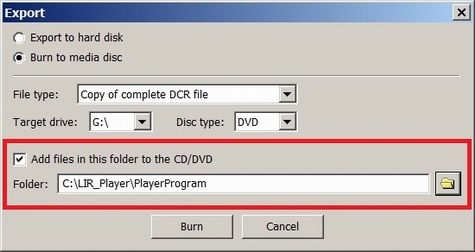
Note: Windows 7 and later will have all the required video decoders to playback the .dcr files.
A zip file with the decoding program, for Windows XP, H.264 playback,
can be downloaded by following this link.
A capture of the Create Portable Player options, with the H.264 decoder folder specified, is shown below. 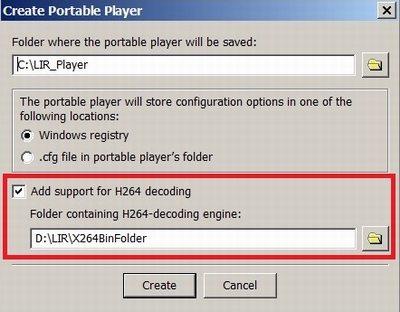
Further, if the XVID codec was used to compress the video, and the video might be played back on WXP computers, then the Portable Player must be created from a WXP computer, to avoid conflicts within the XVID codec. In such a case, the resulting Portable Player can be used on any Windows computer. But, if the Portable Player is created from a W7 computer, then it cannot be used on a WXP computer. |
|
Copyright High Criteria Inc. 2005-2026. All Rights Reserved. |