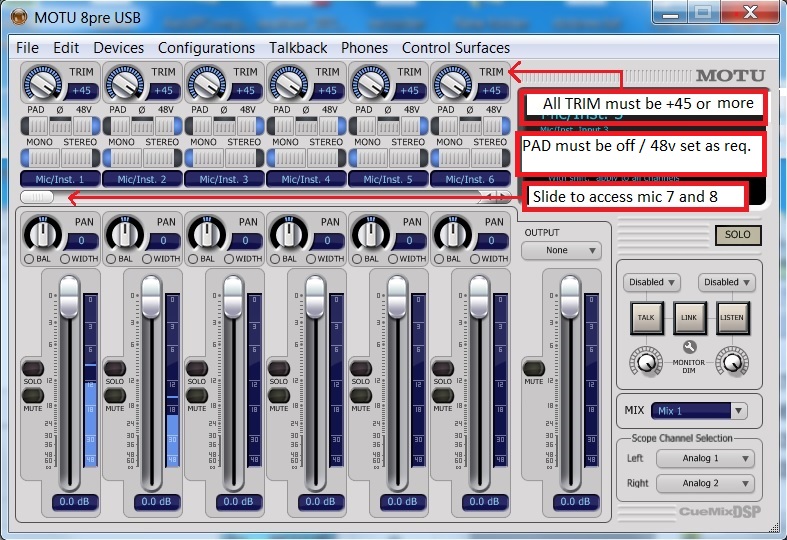Motu 8Pre
The Liberty Recorder supports use of the Motu 8Pre and the Motu 4Pre to capture up to separate audio channels.
The Motu devices connect to the computer via a standard V2.0 USB port on the computer.
The 8Pre supports 8 mic level inputs with 8 XLR connections and associated pre-amps, or 8 line level
inputs. 2 audio outputs are also provided.
In most cases, the microphone cables that might currently be directed to a tape deck device, such as the Sony BM-246
multi-track recorder, can simply be unplugged from the BM-246 and plugged back into the Motu 8Pre.
Additional hardware is not required.


Follow these steps to install the Motu software components:
- Start the latest Motu driver installation with the mixer disconnected.
- On the Product Selection page, select “Firewire/Thuderbolt/usb2audio”.
- Click “Install” to all driver prompts and then Finish.
- Plug in and power-on the Motu mixer.
- Let the driver install complete and re-boot the PC.
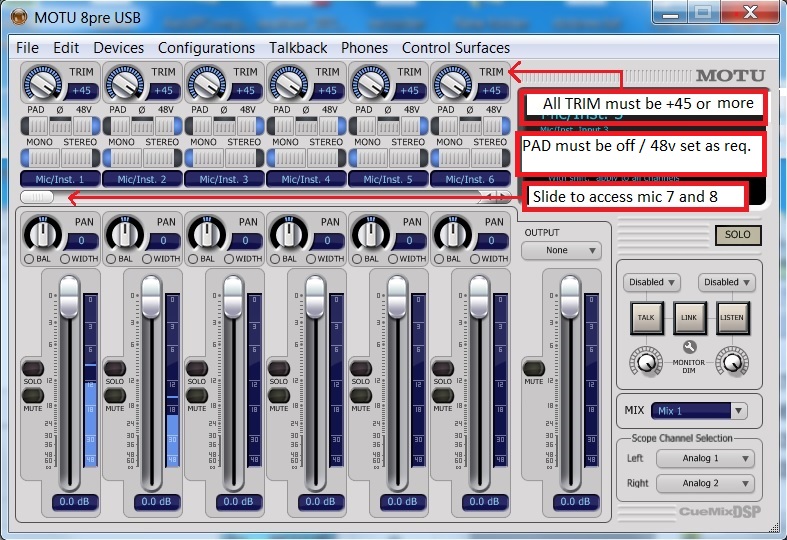
Follow these steps to configure the Motu software:
- From the Window’s Programs menu, start the MOTU CueMix FX application.
All settings described below can be applied through the CueMix FX application and
should be simultaneously represented in the MOTU hardware.
By default, channels 1 through 6 will be visible in the MOTU interface.
Use the slider to access channels 7 and 8.
- For all the channels to be used, turn the trim dial until it is at (+45) as displayed on the CueMix FX interface.
- Click on the 48v button to enable phantom power for each microphone that uses phantom power.
- The PAD option should be disabled for all channels (unlit).
Additional steps for Remote Agent users:
- Set the Output to “None”.
- To send the Remote Agent audio to a courtroom speaker, plug the 1/8 inch connector
into the Main Out "L" on the back of the MOTU and configure the primary playback device
on the Remote Agent tab of the Recorder options to
|