 |
Liberty Player Play / Pause / Play Feature |
 |
Liberty Player Play / Pause / Play Feature |
|
The Play / Pause / Play feature allows a user to play a recording and have the playback intermittently pause. This feature allows the typist to periodically catch up to the playback. Play-Pause-Play can allow a user to transcribe the audio recording, without the need for a foot pedal. This feature has three associated parameters. The Playback Duration parameter indicates how long playback should continue, prior to the occurrence of a Pause. The Size of Pause parameter indicates the duration of each pause. The Step Back parameter causes play to begin some seconds prior to the point at which it stopped. All of these parameters are specified in seconds. These parameters are set in the following Window. In this example, Play Duration is set to 15 seconds, the Size of Pause is 2 seconds and the Step Back is set to 1 second. 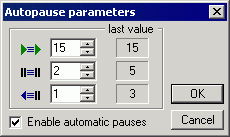 To set these parameters, go to View => Options => Playback or go to Audio => Auto Pause Parameters. To start this mode of Playback,
click the Auto Pauses button |
|
Copyright High Criteria Inc. 2005-2026. All Rights Reserved. |