 |
Support for Presonus ASIO Devices |
 |
Support for Presonus ASIO Devices |
|
Presonus Devices and USB 3.0
Please note, Presonus devices require USB 2.0 ports and will not work with USB 3.0 ports.
If you get the "Requires Re-initialization" message, or you have problems using a presonus mixer,
All three of the steps above must be reviewed and confirmed to make sure that a USB 3 port is not used with the mixer. If you continue to receive a "Requires Re-initialization" message, then go to Device Manager and make sure that the Presonus mixer is not the default audio "playback" device. Also, you may need to turn off Windows Sounds. Presonus AudioBox 1818VSL The Liberty Recorder supports use of the Presonus AudioBox 1818VSL to capture up to 8 separate audio channels. The 1818VSL connects to the computer via a V2.0 USB port on the computer. The 1818VSL supports 8 mic level inputs with 8 XLR connections and associated pre-amps, or 8 line level inputs. 8 outputs are also provided. In most cases, the microphone cables that might currently be directed to a tape deck device, such as the Sony BM-246 multi-track recorder, can simply be unplugged from the BM-246 and plugged back into the 1818VSL. Additional hardware is not required. 

Presonus FP10 and Firepod The Liberty Recorder supports use of the Presonus FP10 (formerly the Firepod). The FP10 connects to the computer via an IEEE1394 firewire connection that supports 400 mbps. The FP10 supports 8 mic level inputs with 8 XLR connections and associated pre-amps, or 8 line level inputs. 8 outputs are also provided. In most cases, the cables that might currently be directed to a tape deck device, such as the Sony BM-246 multi-track recorder, can simply be unplugged from the BM246 and plugged back into the FP10. Additional hardware is not required. 
The FP10 requires Windows XP and Service Pack 3 or later to be installed on the computer. The FP10 may be connected to a PC with either a 4-pin firewire connector or a 6-pin connector. The cable that comes with the FP10 is a 6-pin / 6-pin cable. If your PC has an integrated 4-pin connector, then you must obtain a firewire cable that has a 6-pin connector at one end and a 4-pin connector at the other end. Please review the following pictures for more details. The first picture is an example of a firewire cable with 6-pin connectors on both ends. The second picture is an example of a firewire cable with a 6-pin connector on one end and a 4-pin connector on the other end. The FP10 will work with either cable, but you must get the correct cable to connect with your PC. The FP10 device will come with a 6-pin / 6-pin cable. 
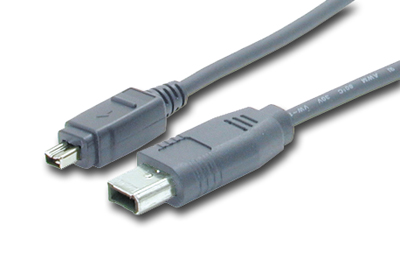
If you are using a laptop that does not have an integrated firewire port, then you may obtain a PCMCIA card to provide a firewire connection. High Criteria recommends PCMCIA cards from SIIG and Cooldrives that use a Texas Instruments chipset. It would be best not to use the other ports on a multi-port PCMCIA card like the Adaptec AUA 1422 PCMCIA card to facilitate the firewire connection to a laptop. While other PCMCIA cards may be available, the Adaptec card fully supports the 400 mbps transfer rate used by the FP10. This card may be sourced by High Criteria or your Liberty sales representative. 
While the FP10 supports recording in both WAV (WDM) and ASIO mode, High Criteria recommends use of ASIO mode with the Liberty Recorder. Further information on the FP10 may be obtained from Presonus at www.Presonus.com. Please refer to the documentation that came with your FP10, prior to installing the device. Contact High Criteria or your Liberty sales representative, if you have any questions concerning the installation of the FP10 device. |
|
Copyright High Criteria Inc. 2005-2026. All Rights Reserved. |