 |
Liberty Player for iPhone / iPad Playback |
 |
Liberty Player for iPhone / iPad Playback |
|
February 2, 2012 High Criteria today announced the immediate availability of a version of the Liberty Player program to playback .dcr audio / video files on both Apple iPad and iPhone devices. This Player program allows users to playback audio / video files recorded by the Liberty Recorder on either an iPad or an iPhone. The notes associated with the file are displayed and used to jump playback to any defined point in the recording file. Follow this link to the Liberty Player page, where you will see a link to the Apple website to download the Liberty iPad / iPhone Player Program. This Player is available at no cost, to anyone wanting to playback Liberty audio / video files. Files can be transferred to either the iPad or the iPhone by following these steps:
This procedure will move the dcr files from the PC onto your iPad or iPhone. 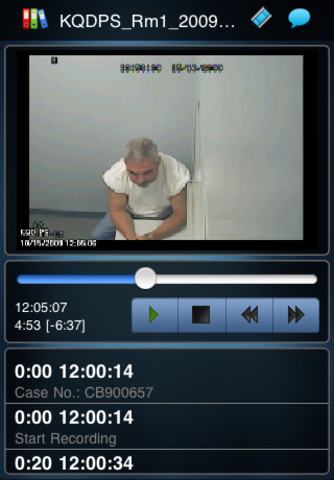
Liberty Recording systems are available through local re-sellers such as
JCG Technologies of Scottsdale Arizona
(www.JCGTechnologies.com),
Gramco Business Communications
(www.GramcoRecording.com)
Loffler Business Systems of Minnesota
(www.Loffler.com),
BIS Digital Systems (www.BISDigital.com)
and Audio Data Systems Inc (www.audasy.com) and directly through
High Criteria Inc. |
|
Copyright High Criteria Inc. 2005-2026. All Rights Reserved. |